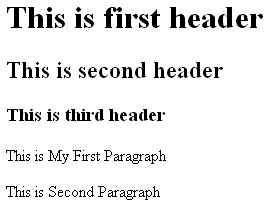For windows user, we recommend to use Notepad for learning HTML. This is a simple and plain program that work in any windows based computer and already installed in windows by default.
Type this code in your Notepad :
Then save our work by using
save as in notepad. Change save as type to
All files. For file name you can use
page01.html .
Run this file from your
windows explorer, and your browser will open this file and showing you this :
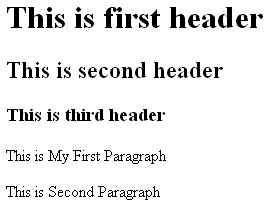 |
| output of page01.html |
You can see that we use html and body tag, which always be used in any html code. Every html must be closed by /html, and body must be closed by using /body.
h1 mean first header, h2 mean second header.
p must be closed by /p that stand for paragraph.